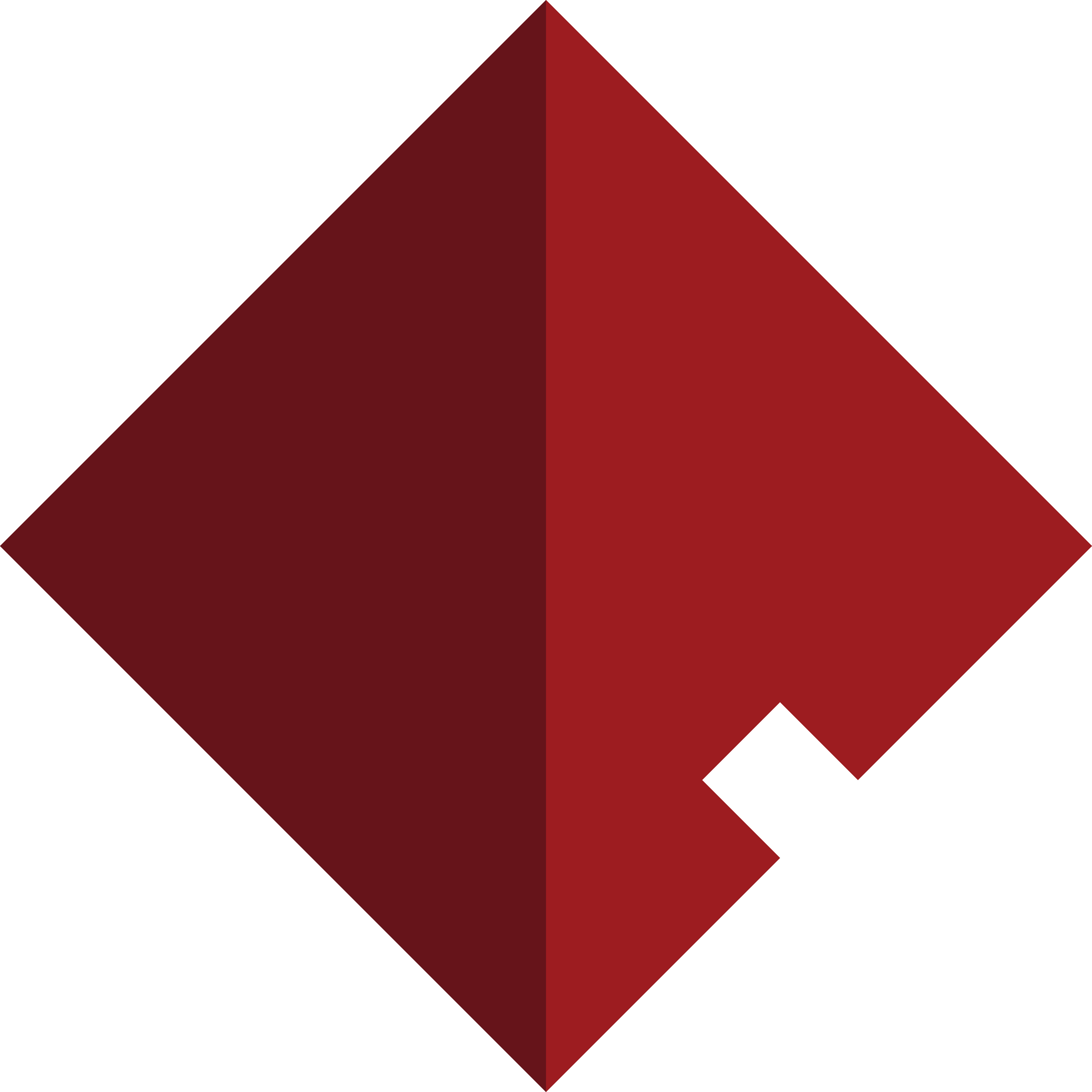BugZoo¶
BugZoo is a decentralised platform for distributing, reproducing, and interacting with historical software bugs. BugZoo is designed to support both software engineering researchers as well as developers of tools for program testing, analysis and repair.
Under the hood, BugZoo uses Docker containers to provide a controlled, sterile environment for safely interacting with historical software bugs. BugZoo provides several advantages over the use of monolithic virtual machines (e.g., ManyBugs VM):
By using containerisation instead of virtualisation, BugZoo can ensure reproducibility with minimal sacrifice to performance, allowing you to run bigger experiments faster.
Since containers can be spawned in under a second, a safe, idempotent execution environment can be realistically provided for every test suite evaluation.
Each historical bug is provided as its own minimal Docker container image. There are no assumptions that bug containers should be capable of running other software, such as a testing or repair tool that is being evaluated as part of an experiment. BugZoo avoids the inevitable “DLL hell” that arises from attempting to mix bugs and tools by transforming tools into portable binaries and mounting them in the execution environment at run-time.
Thanks to their minimal nature and Docker’s layer-based image caching, prebuilt datasets of historical bugs can be downloaded quickly and easily.
Features¶
A simple but powerful command-line interface for building, downloading and interacting with historical bugs.
A Python interface for complex, structured interactions with historical bugs: execute specific tests, compute line coverage, apply patches, compile with certain flags, and more.
A powerful underlying RESTful API that can be used to add BugZoo bindings to your own favourite language.
A decentralised architecture that lets you share your tools and datasets of historical bugs on the BugZoo platform without giving up ownership or control. Adding BugZoo support to your dataset of tool is as simple as adding a
.bugzoo.ymlfile to your project.
Citation¶
If you use BugZoo in your research work, we would highly appreciate it if you cited the following paper:
@inproceedings{bugzoo,
author = {Timperley, Christopher and Stepney, Susan and {Le Goues}, Claire}
title = {{Poster: BugZoo – A Platform for Studying Software Bugs}},
booktitle = {{International Conference on Software Engineering}},
series = {{ICSE '18}},
year = {2018}
note = {{To appear}}
}
Installation¶
To use BugZoo, you will need Python ≥ 3.5 installed, along with Docker; we
also suggest that you install pipenv to simplify installation and to isolate
your BugZoo installation from any other Python packages on your system.
After ensuring that the requirements above are installed on your machine, you may install BugZoo using pipenv (preferred) or pip3:
$ pipenv install bugzoo
Getting Started¶
Since BugZoo is a decentralised platform for sharing and interacting with
historical bugs (and not itself a dataset of bugs), you’ll need to add
several bugs and tools to your installation. Bugs and tools are usually
provided to BugZoo by remote, public Git repositories. Adding a source of
bugs or tools to your installation can be done via the bugzoo source add
[name] [url] command:
`
$ bugzoo source add manybugs https://github.com/squaresLab/ManyBugs
`
Note that sources do not necessarily have to be remote, public Git repositories: they can also be provided by local directories.
$ git clone https://github.com/squaresLab/ManyBugs path/to/manybugs
$ bugzoo source add another-manybugs path/to/manybugs
The bugzoo source list command can be used to provide a list of
registered sources:
$ bugzoo source list
Source Type URL Location Version
-------- ------ ------------------------------------------ -------------------------------------------------------------- ---------
robust Local - /home/chris/bugs/robust -
genprog Remote https://github.com/squaresLab/genprog-code /home/chris/.bugzoo/sources/github_com_squaresLab_genprog-code b4de21d7
manybugs Remote https://github.com/squaresLab/ManyBugs /home/chris/.bugzoo/sources/github_com_squaresLab_ManyBugs ad83bd9a
And bugzoo bug list and bugzoo tool list can be used to
produce a list of all bugs and tools that are provided by your registered
sources:
$ bugzoo bug list
Bug Program Dataset Source Installed?
---------------------------------------------- ---------- --------- -------- ------------
manybugs:gmp:13420-13421 gmp manybugs manybugs No
manybugs:gmp:14166-14167 gmp manybugs manybugs No
manybugs:gzip:2009-08-16-3fe0caeada-39a362ae9d gzip manybugs manybugs No
manybugs:gzip:2009-09-26-a1d3d4019d-f17cbd13a1 gzip manybugs manybugs No
manybugs:gzip:2009-10-09-1a085b1446-118a107f2d gzip manybugs manybugs No
manybugs:gzip:2010-01-30-fc00329e3d-1204630c96 gzip manybugs manybugs No
manybugs:gzip:2010-02-19-3eb6091d69-884ef6d16c gzip manybugs manybugs No
manybugs:libtiff:2005-12-14-6746b87-0d3d51d libtiff manybugs manybugs No
manybugs:libtiff:2005-12-21-3b848a7-3edb9cd libtiff manybugs manybugs No
manybugs:libtiff:2005-12-27-6f76e76-5dac30f libtiff manybugs manybugs No
manybugs:libtiff:2006-02-23-b2ce5d8-207c78a libtiff manybugs manybugs No
manybugs:libtiff:2006-02-27-6074705-e6d0c32 libtiff manybugs manybugs No
manybugs:libtiff:2006-03-03-a72cf60-0a36d7f libtiff manybugs manybugs No
...
To interact with a particular bug or tool, you’ll need to install it on your
machine. There are two ways to do this: (1) you can build the Docker image for
the bug or tool locally (via bugzoo bug build and
bugzoo tool build), or alternatively, you can download a prebuilt
image (via bugzoo bug download or bugzoo tool download).
$ bugzoo bug build manybugs:libtiff:2005-12-14-6746b87-0d3d51d
...
Publications¶
Below is a list of publications that have used BugZoo. If you don’t see your publication listed, please submit a pull request to add it to the list.
Poster: BugZoo – A Platform for Studying Software Bugs. CS Timperley, S Stepney, C Le Goues. International Conference on Software Engineering, ICSE ‘18, Gothenburg, Sweden, May 2018.
Crashing simulated planes is cheap: Can simulation detect robotics bugs early?. CS Timperley, A Afzal, D S Katz, J M Hernandez, C Le Goues. International Conference on Software Testing, ICST ‘18, Vasteras, Sweden, April 2018.
An Investigation into the Use of Mutation Analysis for Automated Program Repair. CS Timperley, S Stepney, C Le Goues. International Symposium on Search Based Software Engineering, SSBSE ‘16, 99-114.